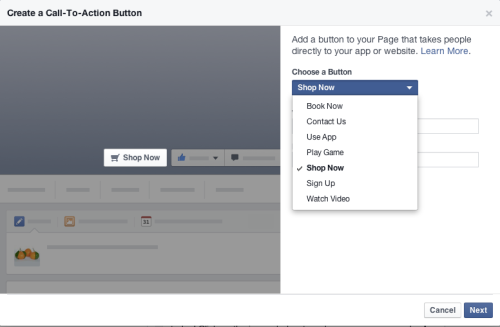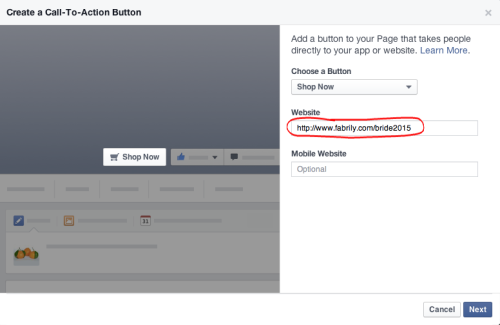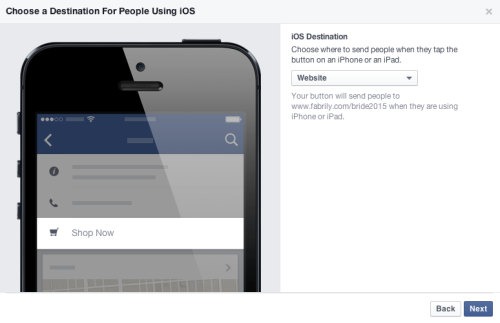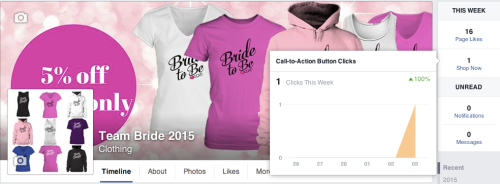What is the first thing you see when you visit a Facebook page? Usually it’s the cover image and the buttons featured at the top of the page. You should take advantage of this viewpoint by changing your cover image to a promo image to ensure your campaign gets the most online impressions possible. Another promotional tool you can use is Facebook’s new call-to-action (CTA) buttons.
Here is an example of the visible buttons on your Facebook page, notice the CTA “Shop Now” next to the “like” button.
Why use a call-to-action?
CTAs are used in marketing to provoke an immediate response or action; they can be an effective tool for increasing conversions (in our case, conversions would be selling campaign items) because they clearly indicate to your audience what you want them to do. Using a CTA button like “shop now” tells your audience exactly what you want them to do…go shopping!
There are a variety of different call-to-actions available for Facebook pages including:
- Shop Now
- Book Now
- Contact Us
- Use App
- Play Game
- Sign Up
- Watch Video
For Fabrily campaign purposes “shop now” will be the CTA of choice; by selecting this CTA you can encourage Facebook followers to purchase an item from your campaign.
How to create a Call-to-Action on Facebook
Creating a CTA on Facebook is very easy can be done in just a few minutes.
Step 1: Select the “Create Call-to-Action” on your Facebook Page
Step 2: Select what type of CTA button you want to use. We will select the “shop now” button because we want people to purchase an item from our Fabrily campaign
Step 3: Enter your campaign URL (or campaign store URL) for the “Website” link
Step 4: Select “website” as the destination for iOS and Android mobile users (so they are taken to your campaign page when they click the “shop now” link). Make sure “website” is selected for iOS devices and click the “next” button on the bottom of the page. Do the same for Android devices and select the “create” button on the bottom of the page.
That’s it! You’ve now got a visible “shop now” CTA on your Facebook page. You should test the CTA to make sure it works by clicking on the “Shop Now” button and selecting “Go to link”; this action should bring you to your Fabrily campaign page. You can monitor how many people are clicking on your CTA using the display menu on the right side of the screen where it reads “THIS WEEK”:
Visit our Free Promotional Tips page for more info on sale-boosting campaign descriptions, post-campaign promotion and more! We’ll be exploring more Facebook store options so check the free promo tips page for more content!
Click here to launch your own Fabrily campaign today!
Questions? Email campaigns@fabrily.com